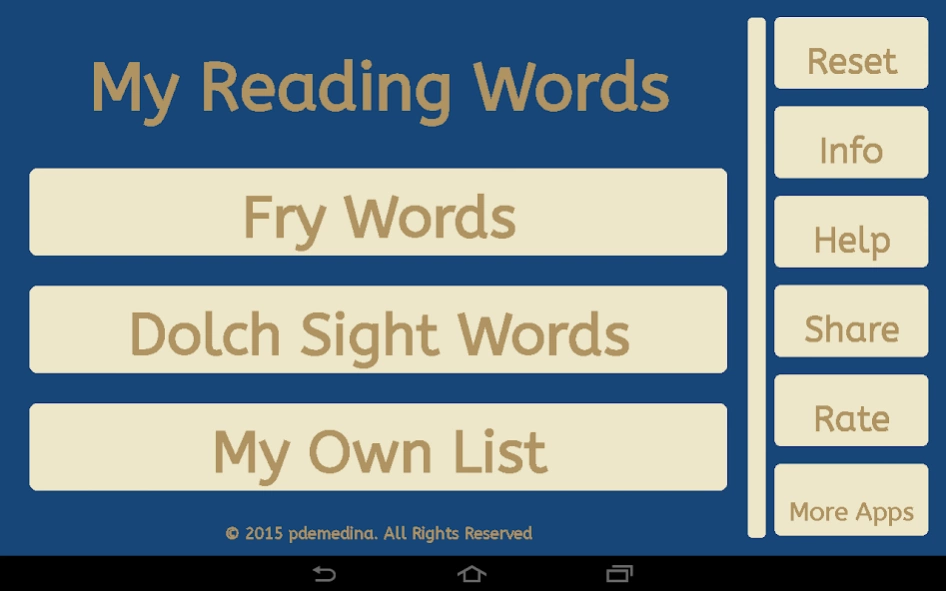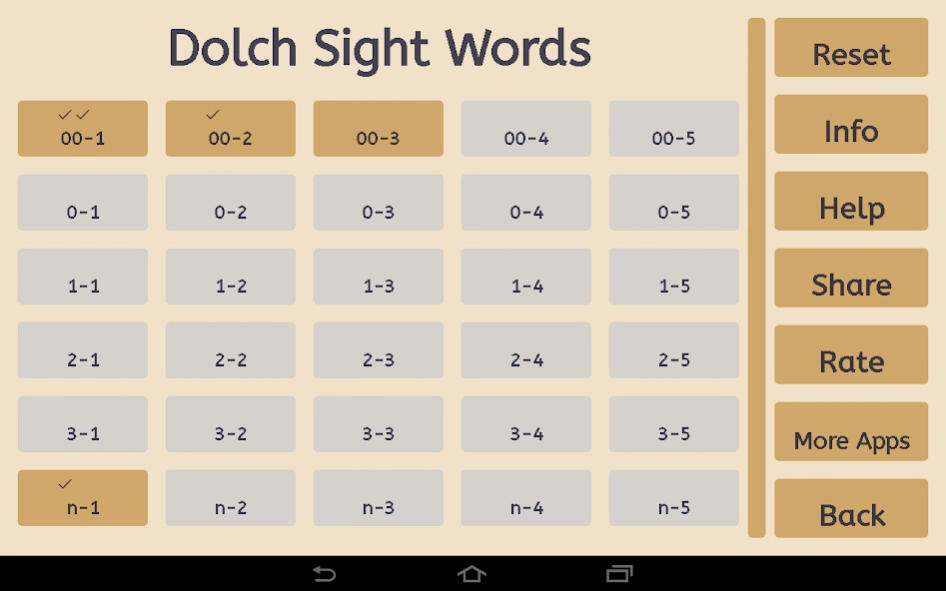my reading words 0.18
Free Version
Publisher Description
my reading words - Help your children with their reading words
The purpose of "my reading words" is to facilitate the review of sight words during the reading learning process.
The most popular list of words are included, the "Dolch sight words list" and the "Fry words list"; a third list can be created by adding the specific word you want your child to review, e.g, the word lists given to your child at school.
Select the list you want to review and the groups of each list will be displayed.
The "Fry words list" is widely accepted and includes the words that are used the most in reading and writing. The list is divided into ten levels and then divided into groups of twenty-five words, based on frequency of use and difficulty.
The "Dolch sight words list" is a list of frequently used English words compiled by Edward William Dolch, a major proponent of the "whole-word" method of beginning reading instruction.
The list contains 220 "service words" that have to be easily recognized in order to achieve reading fluency in the English language.
In addition, there is a list of 95 nouns of frequent use in the English language. These lists are still assigned as sight words to be recognized in elementary schools.
The words are organized by levels with increased difficulty top to bottom and left to right. The last row corresponds to the list of nouns, divided in 5 blocks.
The words in "my own list" are your own words. Here you can include the list of words given to your child by the school. To add words to this list, tap on the group where you want to include the words and then tap on "display group". You can export the words of each group to a text file and import them. You can use this feature to share these lists of words with the parents of the class mates of your children.
You can hear the words by tapping them
No Adverts
About my reading words
my reading words is a free app for Android published in the Teaching & Training Tools list of apps, part of Education.
The company that develops my reading words is Pella Workroom. The latest version released by its developer is 0.18.
To install my reading words on your Android device, just click the green Continue To App button above to start the installation process. The app is listed on our website since 2017-05-01 and was downloaded 49 times. We have already checked if the download link is safe, however for your own protection we recommend that you scan the downloaded app with your antivirus. Your antivirus may detect the my reading words as malware as malware if the download link to com.pdemp.myreadingwords is broken.
How to install my reading words on your Android device:
- Click on the Continue To App button on our website. This will redirect you to Google Play.
- Once the my reading words is shown in the Google Play listing of your Android device, you can start its download and installation. Tap on the Install button located below the search bar and to the right of the app icon.
- A pop-up window with the permissions required by my reading words will be shown. Click on Accept to continue the process.
- my reading words will be downloaded onto your device, displaying a progress. Once the download completes, the installation will start and you'll get a notification after the installation is finished.